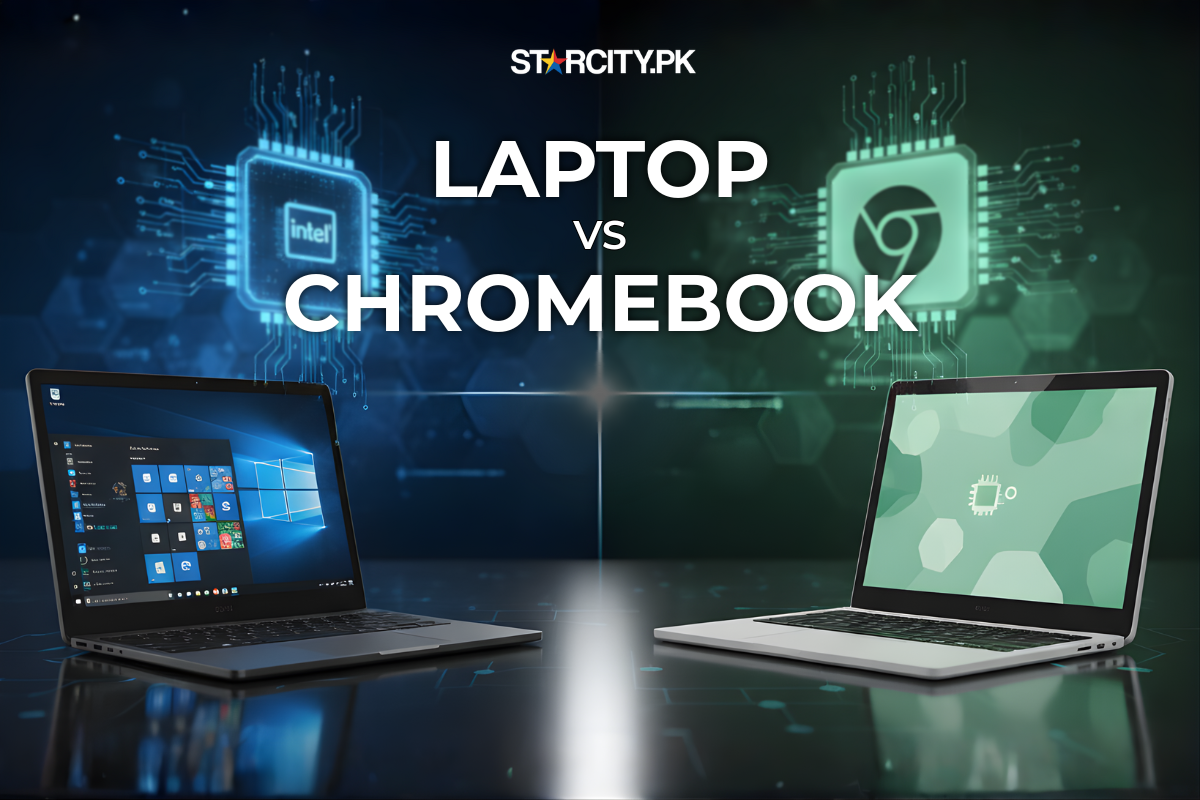Chromebooks, Laptops
Difference Between Laptops and Chromebooks: Things Everyone Must Know
When you see a laptop and a Chromebook side by side, they almost look the same. Both have a screen, keyboard, and touchpad — but what’s inside makes them very different. Whether you’re a student, freelancer, office user, or just someone looking to buy a personal computer, it’s important to know how each works and which one suits your needs. This guide will help you understand the key differences between laptops and Chromebooks.
What Is a Laptop?
A laptop is a portable computer that runs on powerful operating systems like Windows or macOS. It can handle almost anything — from watching movies and editing photos to running business software or even heavy design programs.
Most laptops come with strong processors (like Intel Core i3, i5, i7) and good storage options such as SSDs and HDDs. You can install software like Microsoft Office, Photoshop, AutoCAD, or games easily.
In short, laptops are made for performance, flexibility, and multitasking.
What Is a Chromebook?
A Chromebook is a newer kind of computer that runs on Chrome OS, which is developed by Google. It looks like a laptop but works differently.
Instead of using heavy software, it focuses on cloud computing — meaning most of your files and apps are stored online using Google Drive. You can access your work, emails, and apps like Docs, Sheets, and Meet directly from the web browser.
Chromebooks are simple, secure, and very fast to start. They are perfect for people who mostly work online or use Google’s apps.
Key Differences Between Laptops and Chromebooks:
Here’s a simple side-by-side comparison to help you understand:
| Feature | Laptop (Windows/macOS) | Chromebook (Chrome OS) |
| Operating System | Operating System | Chrome OS (Google) |
| Performance | Handles heavy tasks, gaming, design, coding | Ideal for browsing, writing, study, and online work |
| Storage | Large SSD or HDD storage (256GB–1TB) | Cloud storage + smaller local memory (32GB–128GB) |
| Apps | Microsoft Office, Photoshop, Zoom, etc. | Google Docs, Drive, Play Store Apps |
| Battery Life | 5–9 hours on average | 10–14 hours (very power efficient) |
| Internet Use | Works both online and offline | Works best with internet, but many apps support offline mode now |
| Best For | Professionals, gamers, and heavy users | Students, freelancers, travelers, and casual users |
Operating System & Experience:
- Laptops give you a complete desktop experience. You can install different programs, customize settings, and use it without the internet.
- Chromebooks use Chrome OS, which is clean, easy to use, and automatically updates itself. It focuses more on speed, simplicity, and security.
Example: A Chromebook can start up in less than 10 seconds — while most laptops take longer because they load more system files.
Storage & Cloud:
Laptops come with built-in hard drives or SSDs, which means you can store large files — movies, software, and games — directly on the device.
Chromebooks, on the other hand, are built around Google Drive. You save most of your work online, which keeps your device fast and free from clutter. Even if you lose your Chromebook, your files stay safe in the cloud.
Battery Life & Portability:
If you travel often or work on the go, battery life matters a lot.
Chromebooks win in this area — they are light, energy-efficient, and last 10 to 14 hours on a single charge.
Laptops, while more powerful, usually last 6 to 9 hours, depending on usage and specs.
Performance and Speed:
Laptops are built for power and multitasking. You can open multiple heavy programs at once, use offline software, and even play advanced games.
Chromebooks are built for speed and simplicity. Since everything runs through the Chrome browser or cloud apps, they work smoothly for typing, browsing, and online study — even with basic hardware.
Both perform well in their own way. If you’re always connected to the internet, you’ll find a Chromebook extremely smooth.
Who Should Use What?
Here’s how to decide based on your daily routine:
- Students: Chromebooks are great for online classes, assignments, and Google Classroom.
- Office Workers: Laptops are perfect if you use Microsoft Office, Excel, or Zoom meetings regularly.
- Freelancers: If you write, design on Canva, or manage emails — both can work fine. If you code or use desktop tools, go for a laptop.
- Travelers: Chromebooks are lightweight and long-lasting — easy to carry anywhere.
- Gamers / Designers: Laptops are still the better choice since they handle graphics and software like Photoshop or Premiere.
Internet & App Compatibility:
One big difference is how they use the internet.
- Chromebooks are designed to stay online — you can use web apps and Android apps from the Play Store.
- Laptops can work fully offline — you can still use Word, Photoshop, and other installed apps.
However, Chrome OS now supports offline use for Google Docs, YouTube downloads, and file editing, so it’s improving every year.
Price Comparison in Pakistan:
At StarCity.pk, you can find a wide range of both devices:
- Basic Chromebooks price in Pakistan start from Rs. 7,999/-, ideal for students and light users.
- Basic laptops price in Pakistan start from Rs. 22,999/-, perfect for daily office or freelance work.
Both offer great value — it really depends on how you plan to use your computer.
Conclusion:
Both laptops and Chromebooks are great in their own ways. Laptops offer power and flexibility for heavy work, while Chromebooks provide speed, simplicity, and longer battery life for everyday online use.
It’s not about which is better — it’s about what fits your needs. Explore the latest Laptops and Chromebooks in Pakistan at StarCity.pk and find the one that matches your lifestyle and budget.